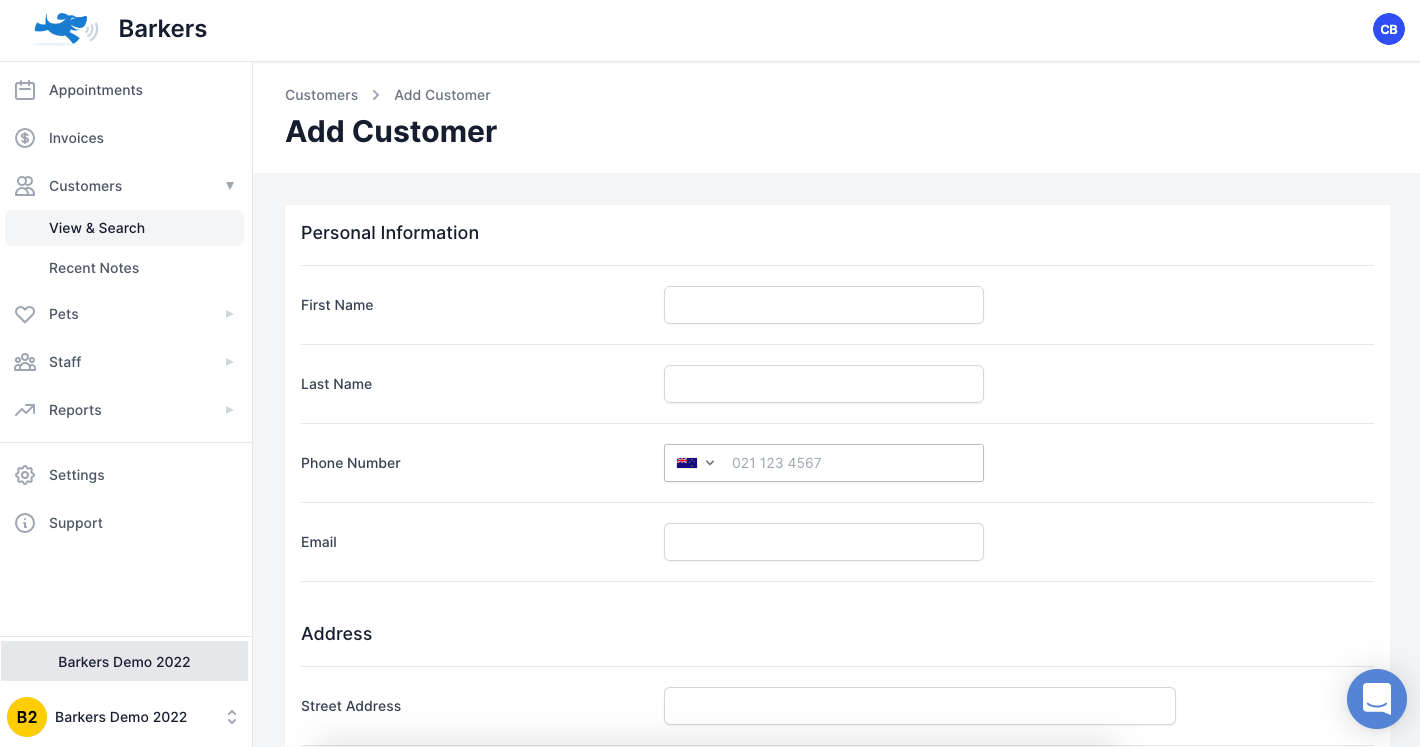How do I add a new customer?
Cole Beer
Last Update 3 jaar geleden
1. On the left-hand side in the menu bar, click 'Customers' > 'View & Search'.
2. Select 'Add Customer'.
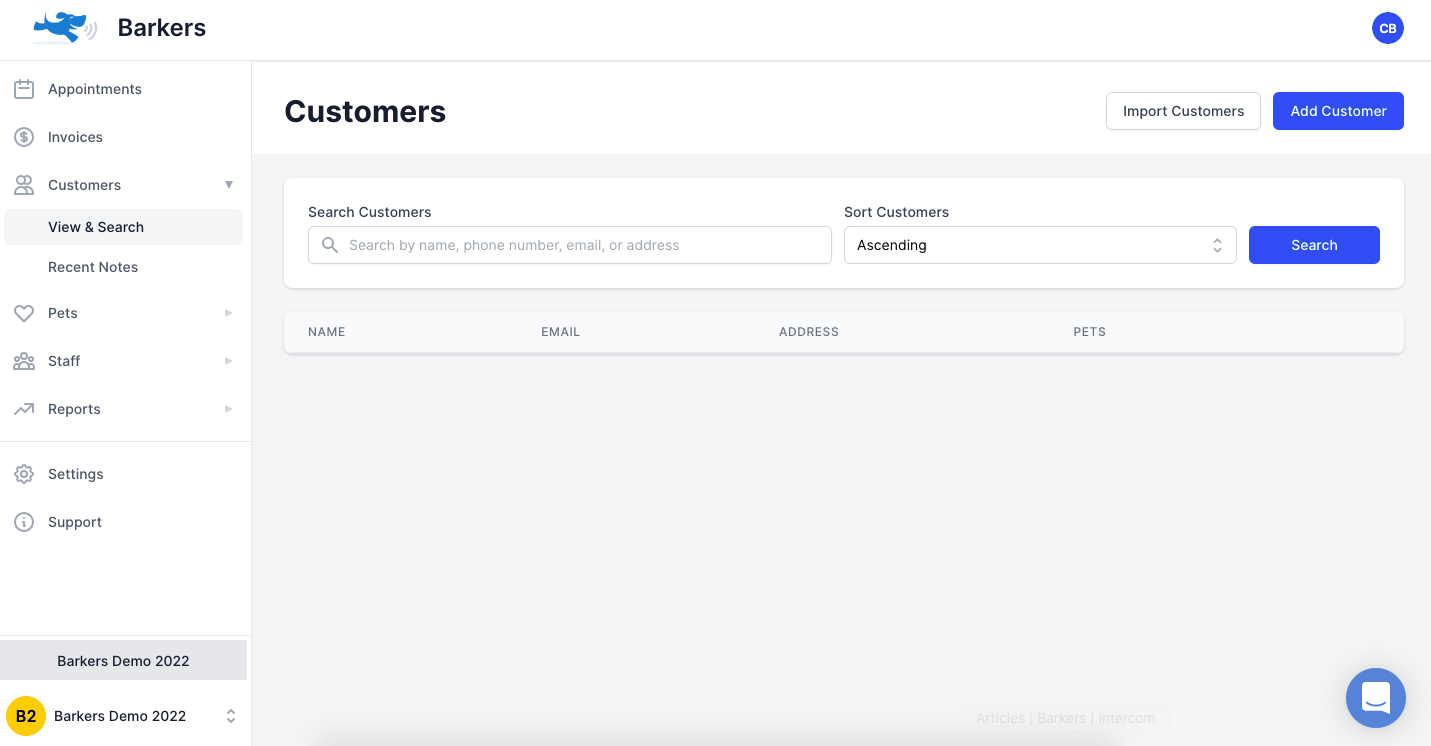
3. From here, you can add the customer's 'Personal Information', 'Address', and 'Contact Consent' details. Don’t forget to save your changes by clicking 'Save' at the bottom right-hand corner.